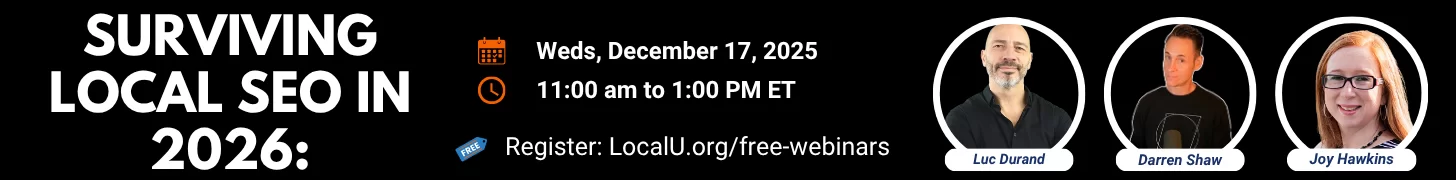Hello all,
I have a client that went in to update the holiday hours in their GMB and when they hit submit it went to a 500 error. Now when I go into our dashboard and select info, it goes directly to a 500 error. Does anyone have a suggestion on what happened and how to fix this?
Thank you!!
Kymberly
I have a client that went in to update the holiday hours in their GMB and when they hit submit it went to a 500 error. Now when I go into our dashboard and select info, it goes directly to a 500 error. Does anyone have a suggestion on what happened and how to fix this?
Thank you!!
Kymberly