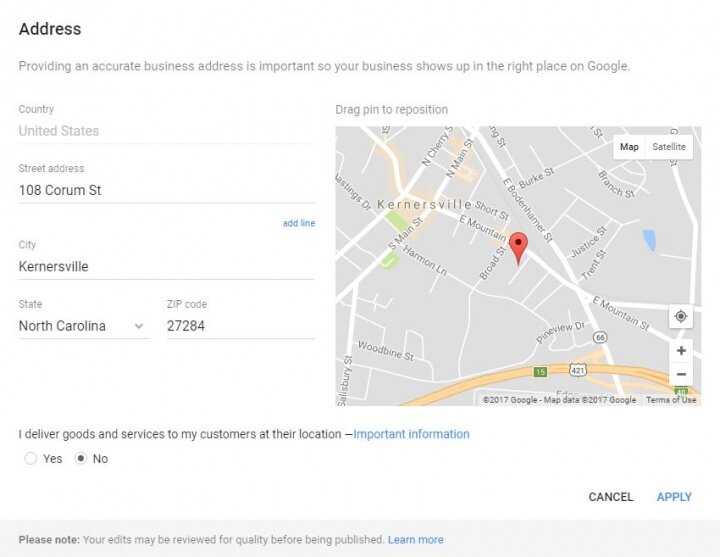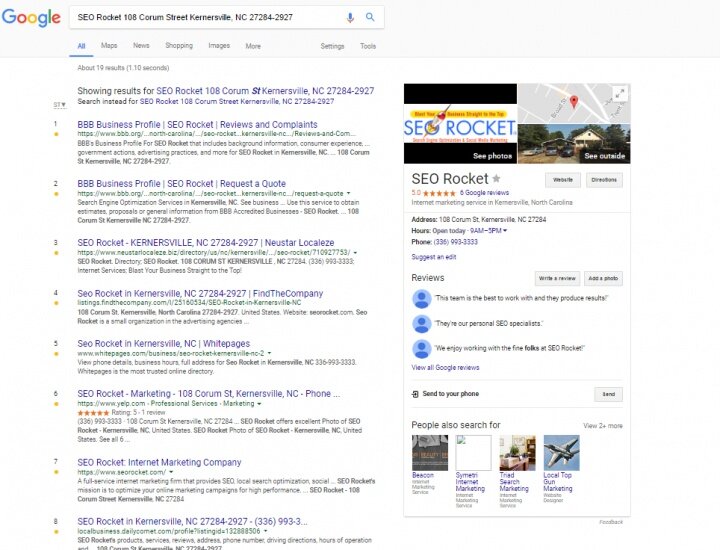- Joined
- Nov 13, 2014
- Messages
- 80
- Reaction score
- 12
A few months ago while doing an experiment on voice command driving directions, we discovered that Google stopped showing our address in the Knowledge Graph. Google is now only showing our city and state. We have spoken to Google Local reps on the phone multiple times and they told us that given the photos on our Google MyBusiness listing and our street view photos (which are 9 years old), they assumed we were a home based business - which we are not.
During the initial conversation, they suggested that we add updated photos and have a Google Certified 360 photographer come and take photos, which we did. Those photos have been uploaded and still, our address doesn't show.
I spoke to someone at Google this week and all that they could tell us was that it was a technical issue that they were working on. Does anyone here have any tips or advice? Has anyone here gone through a similar situation? Thanks!
Website
Google Maps
Brand + location search on Google
During the initial conversation, they suggested that we add updated photos and have a Google Certified 360 photographer come and take photos, which we did. Those photos have been uploaded and still, our address doesn't show.
I spoke to someone at Google this week and all that they could tell us was that it was a technical issue that they were working on. Does anyone here have any tips or advice? Has anyone here gone through a similar situation? Thanks!
Website
Google Maps
Brand + location search on Google