- Joined
- Sep 3, 2014
- Messages
- 1,449
- Solutions
- 4
- Reaction score
- 789
I just noticed that, for 13 of the 27 locations in my original GMB dashboard, Google shows pending "Updates from Google" that all consist of Google showing a pending change to remove the description text for the location. They all look like the one shown in the two screen shots below.
As far as I know, you can't easily overcome or decline those changes in just one or two easy steps.
Is anyone else having this problem?
Google is becoming incompetent at protecting data that is entrusted to them.
Here's a close-up of the description field:
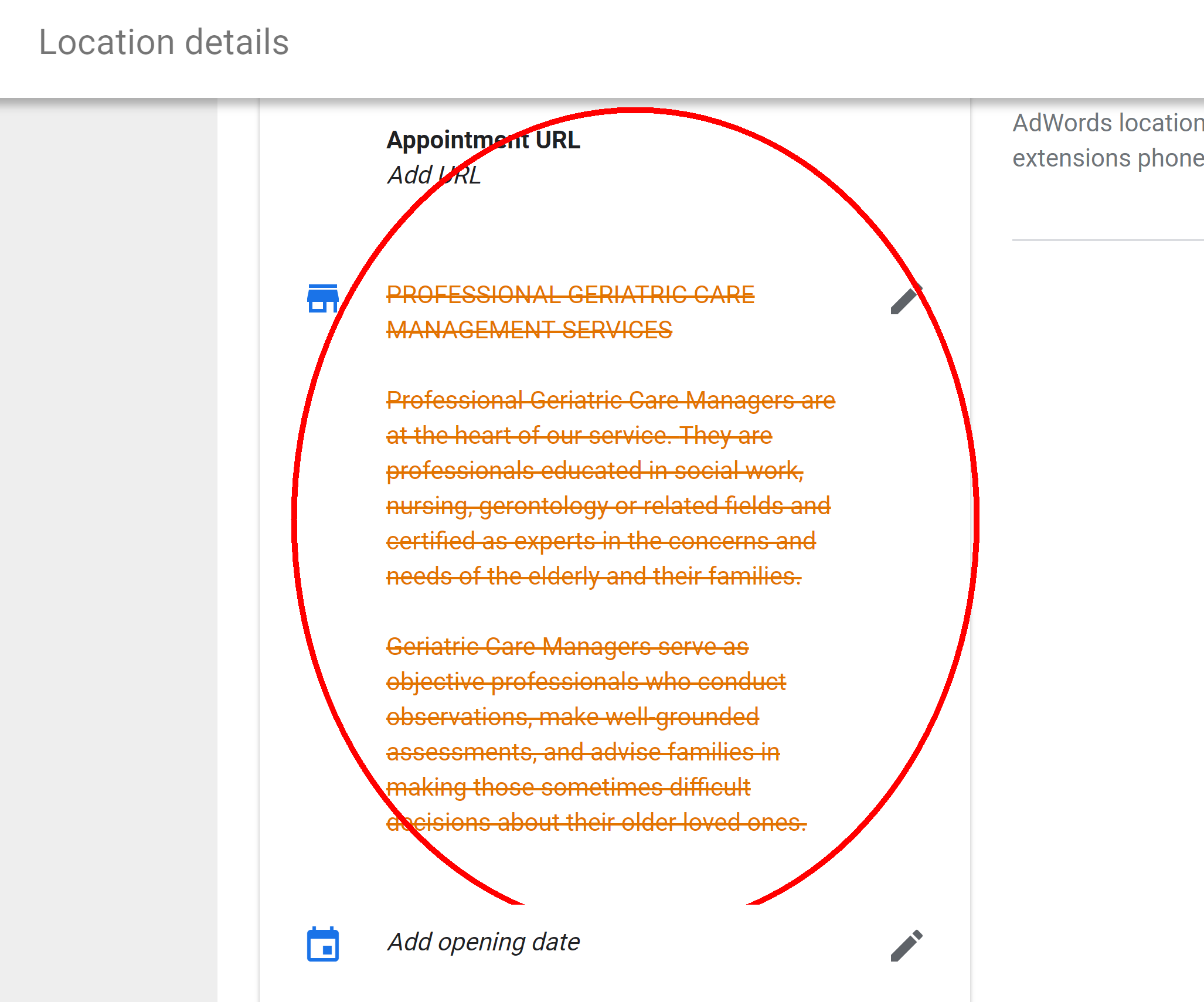
Here is the entire Info panel
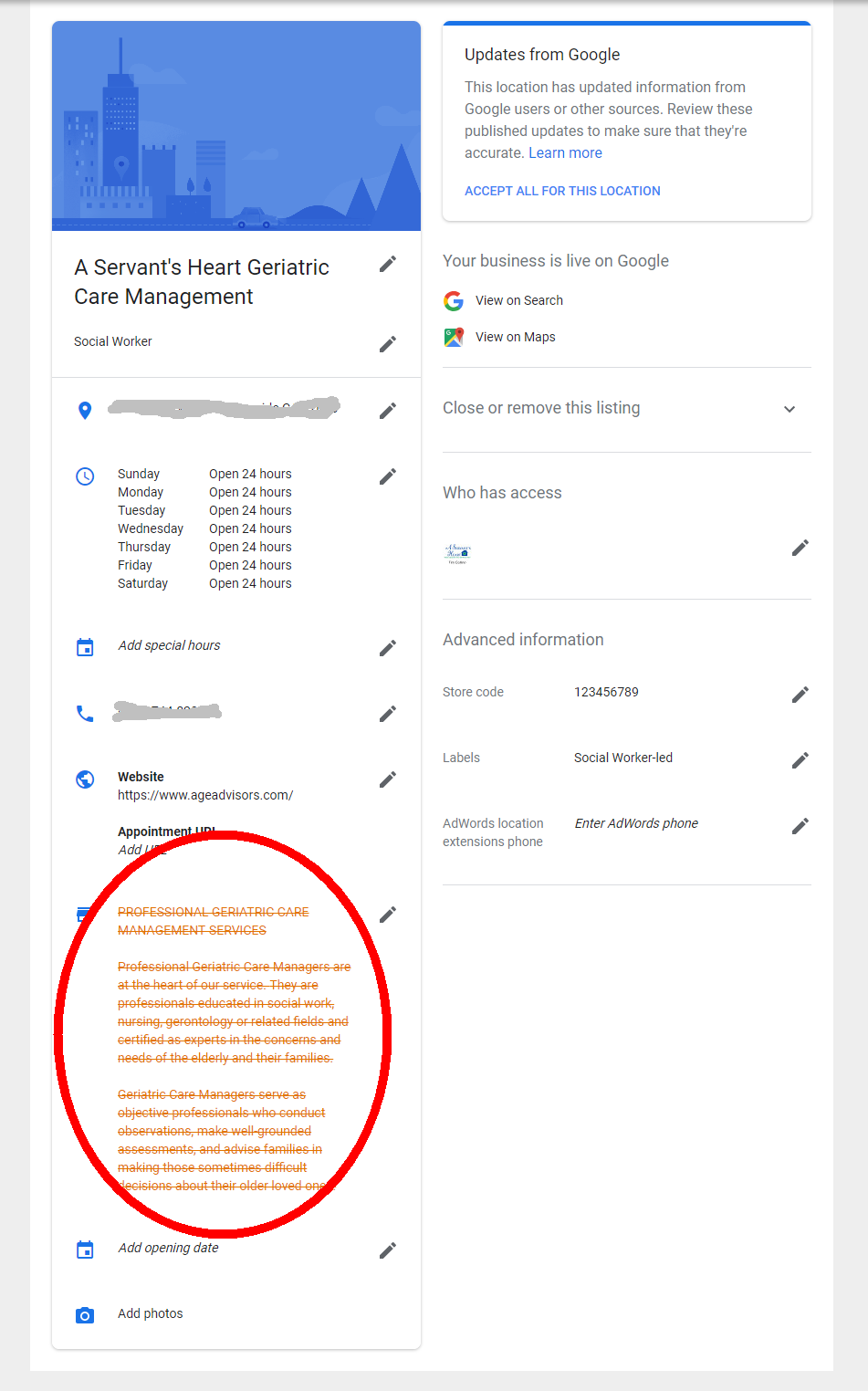
And the
As far as I know, you can't easily overcome or decline those changes in just one or two easy steps.
Is anyone else having this problem?
Google is becoming incompetent at protecting data that is entrusted to them.
Here's a close-up of the description field:
Here is the entire Info panel
And the
Last edited:




