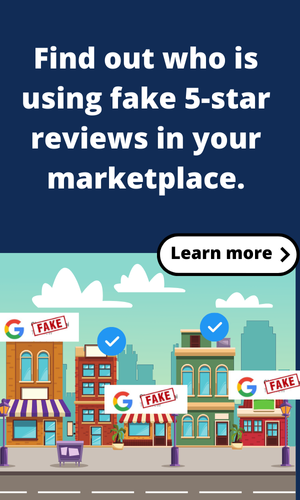djbaxter
Administrator
- Joined
- Jun 28, 2012
- Messages
- 3,778
- Solutions
- 2
- Reaction score
- 1,878
1. To add or change your custom avatar:
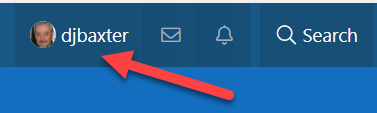
Click on your member name, right side of the navigation bar. This reveals your dropdown menu:
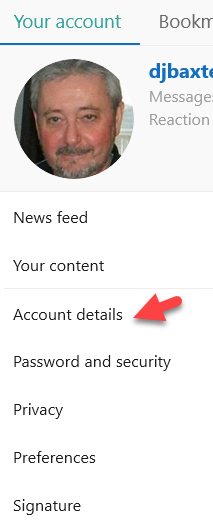
Click on Account details to open this menu:
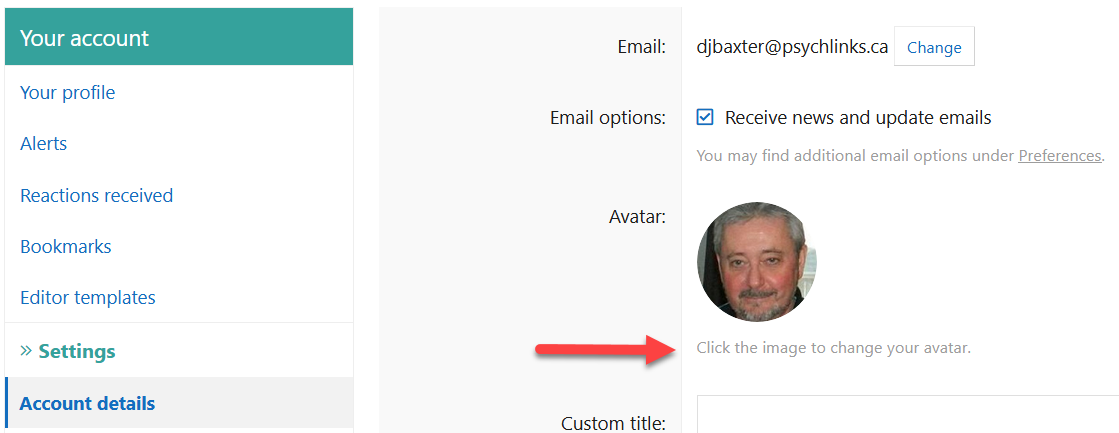
Click the image to upload a new avatar.
Click the Save button:
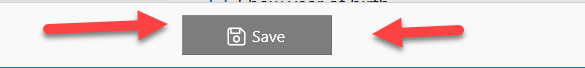
2. To change your member name, send a request me or to one of the other administrator via a Conversation or PM:
Members in good standing can now do this themselves - no need to involve an administrator. See next post below.
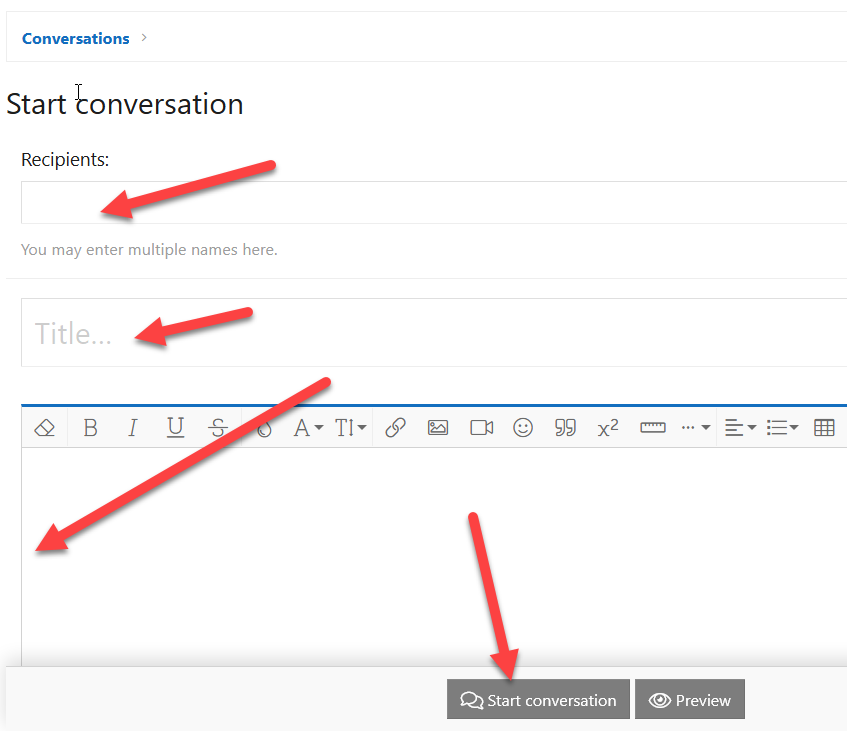
 www.localsearchforum.com
www.localsearchforum.com
Click on your member name, right side of the navigation bar. This reveals your dropdown menu:
Click on Account details to open this menu:
Click the image to upload a new avatar.
Click the Save button:
Members in good standing can now do this themselves - no need to involve an administrator. See next post below.
Conversations or private messages | How To Guides
Click on the envelope icon in the navigation bar right side: At the bottom of the drop-down see this: Click in that and the next page allows you to specify recipients, a title, and your message: Finally click on Start conversation to send the message.
 www.localsearchforum.com
www.localsearchforum.com