djbaxter
Administrator
- Joined
- Jun 28, 2012
- Messages
- 3,778
- Solutions
- 2
- Reaction score
- 1,878
New feature added:
If you are a member of this forum in good standing, here is a new feature you can use to personalize your member profile with an image of your choice (as long as that image doesn't contravene our Forum Rules). You might use this to post your business logo or something else related to your current business or project.
1. Click on your member name at the right of the navigation bar.
2. Select View profile from the dropdown under your name:
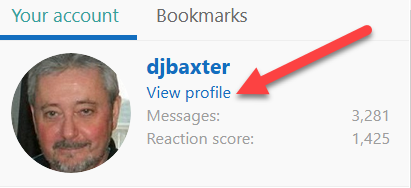
3. Upload your selected cover photo (image only not videos, minimum width 600 px, maximum width 2400 px).
4. Save and you're done.
To view recent cover photos:
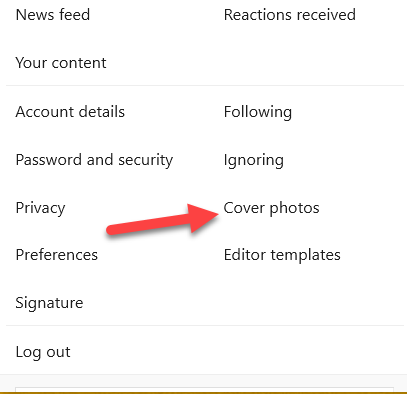
If you are a member of this forum in good standing, here is a new feature you can use to personalize your member profile with an image of your choice (as long as that image doesn't contravene our Forum Rules). You might use this to post your business logo or something else related to your current business or project.
1. Click on your member name at the right of the navigation bar.
2. Select View profile from the dropdown under your name:
3. Upload your selected cover photo (image only not videos, minimum width 600 px, maximum width 2400 px).
4. Save and you're done.
To view recent cover photos:
- Select "Cover Photo" from the drop-down menu.




