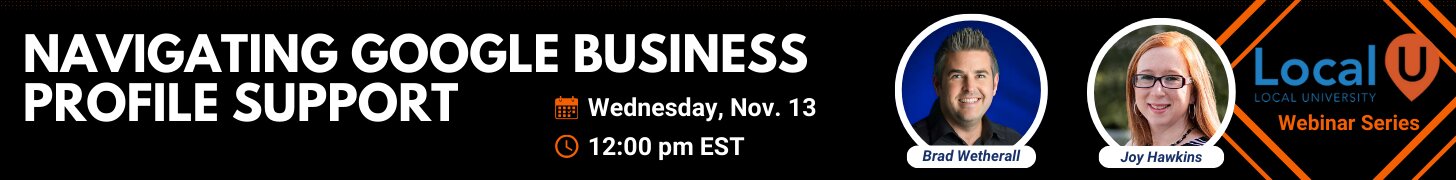Hannah Brown
Member
- Joined
- Nov 18, 2020
- Messages
- 8
- Reaction score
- 2
We've discovered something quite odd with Google review requests the past few weeks. I've tested this on several reputation management platforms for our clients using Chekkit, Podium, Gatherup, etc. It seems that any review software that sends a mobile text request to write a Google review does not populate the button to add photos to a review on mobile. This became problematic when one of our lawn care clients was specifically sending out review requests asking for the customer to post before/after photos of their lawn that they have. Many customers were frustrated because the review URL when opened on their phone did not have that option to post photos. I'm attaching 2 photos for reference. The one with the "add photos" button only appears if we get to the reviews by manually going to Google and finding the profile. The photo that does not have that option is when it's coming from a review platform using the /local/writereview. Again this is only on mobile not desktop.
There are some people that still see the photos option, however the majority do not. We've cleared our cache, have new phones, some are androids and some are iphones. This appears to be a Google glitch.
Since most rep management softwares automatically create the review link and we cannot manually change that, we're not sure how to handle this?
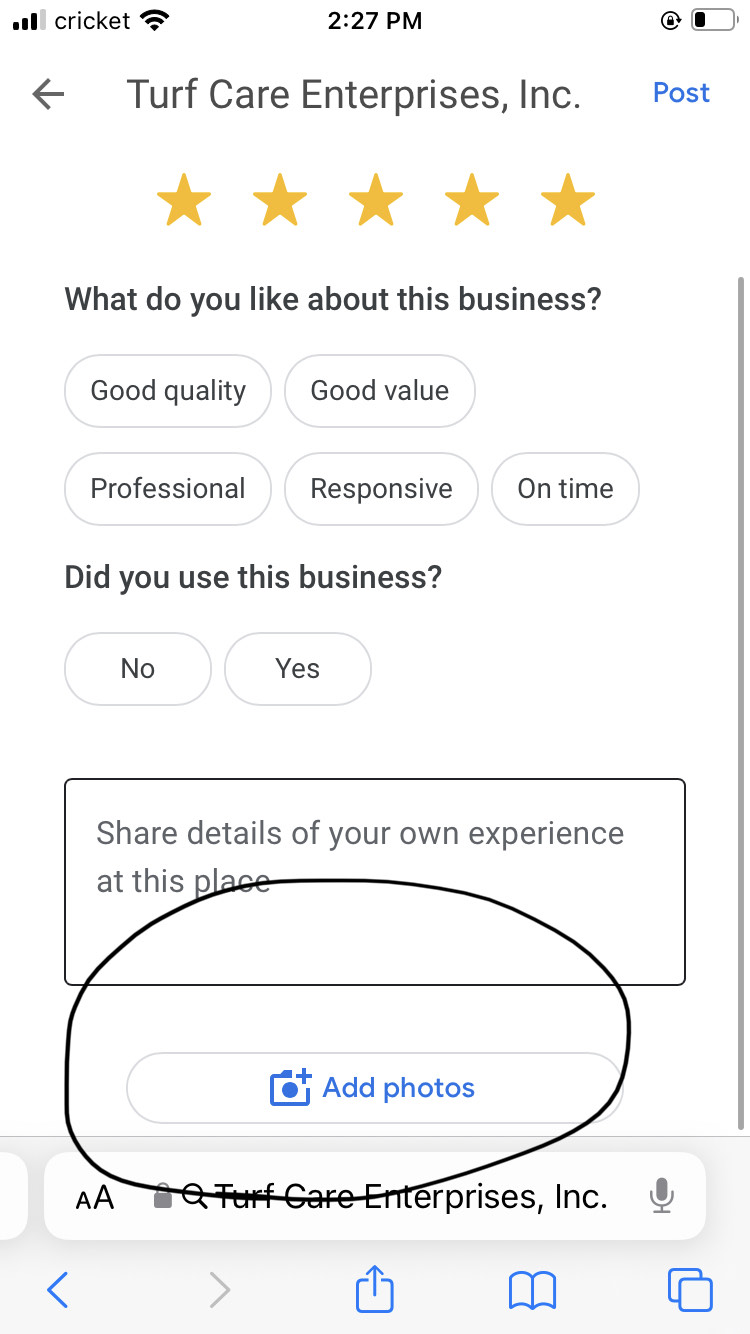
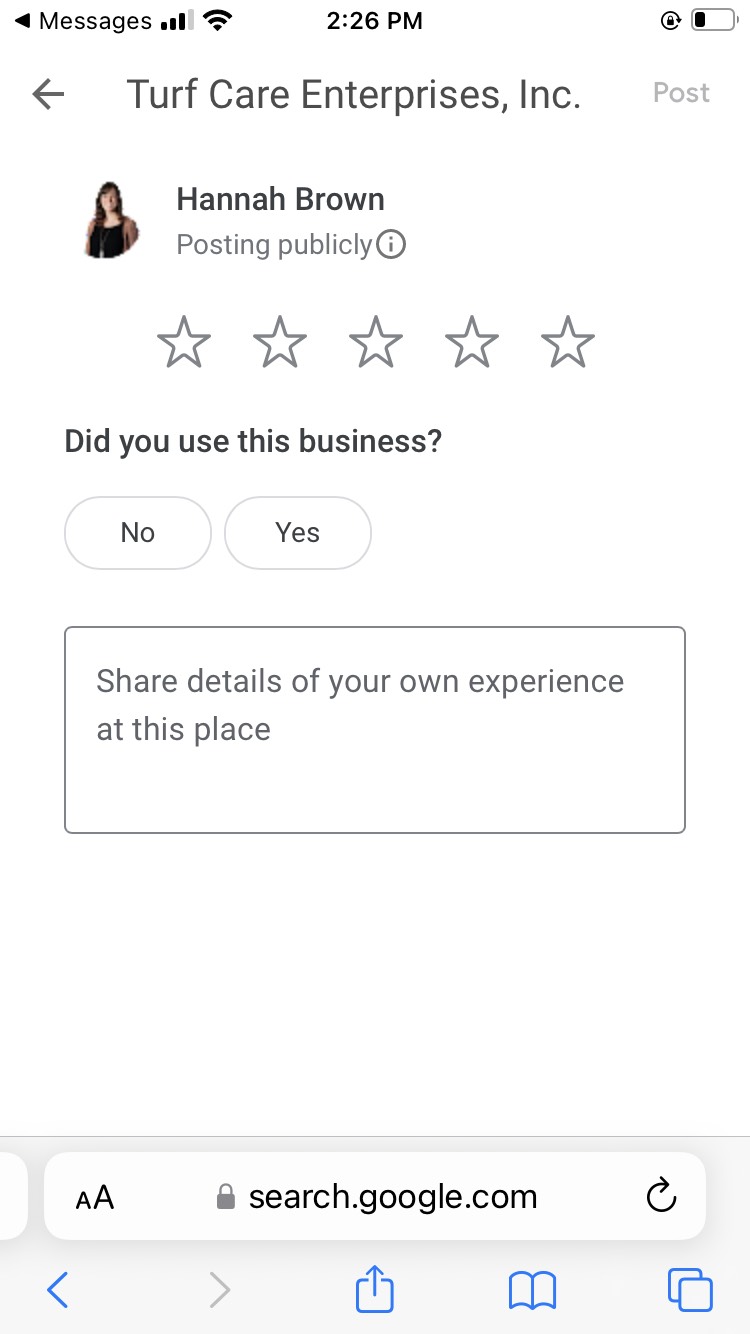
There are some people that still see the photos option, however the majority do not. We've cleared our cache, have new phones, some are androids and some are iphones. This appears to be a Google glitch.
Since most rep management softwares automatically create the review link and we cannot manually change that, we're not sure how to handle this?