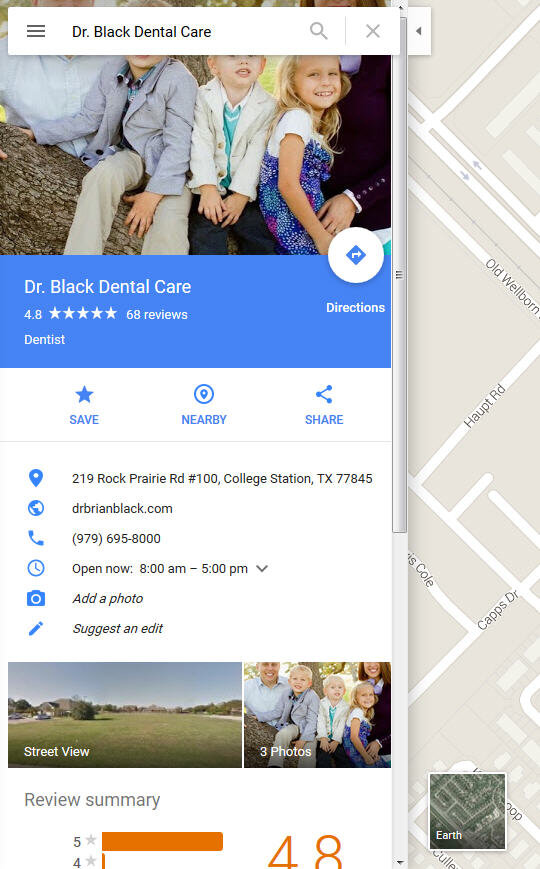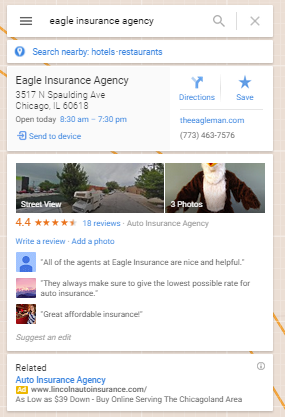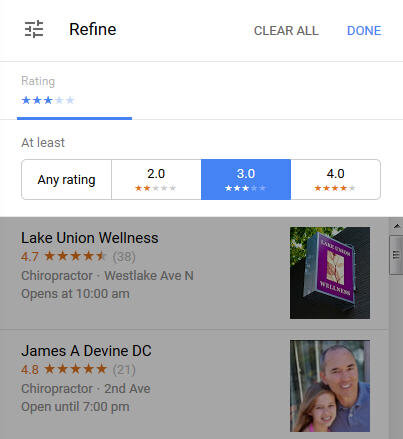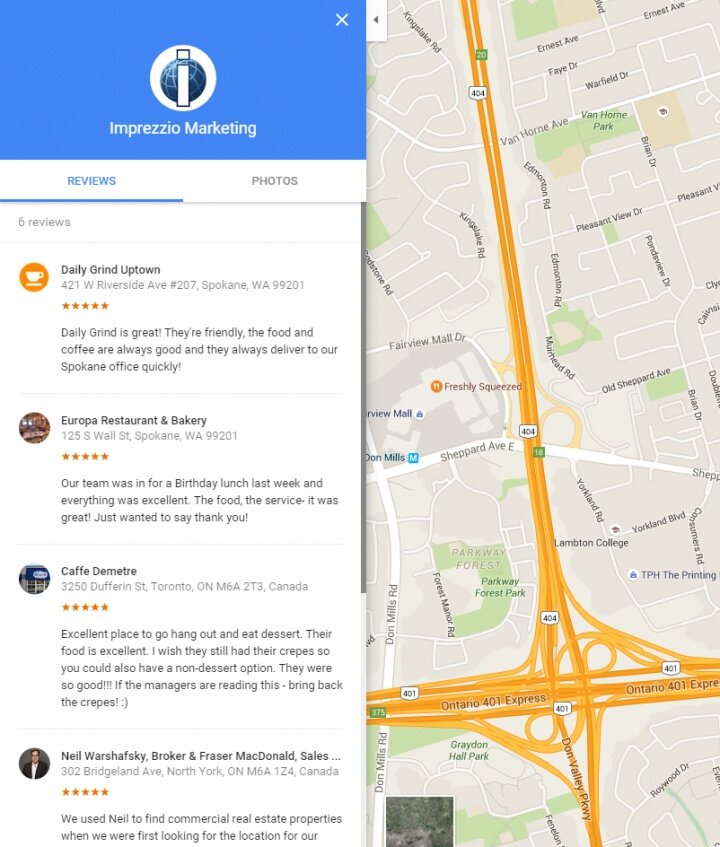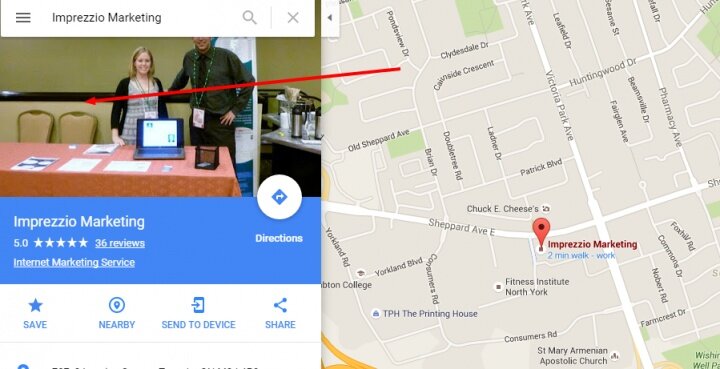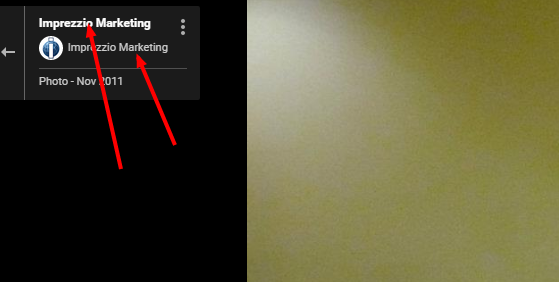- Joined
- Jul 23, 2012
- Messages
- 38
- Reaction score
- 33
Heads up! Looks like Google has officially rolled out a new layout for Google Maps today. Our automated systems first detected the change around 2:45PM PST today (10/08/15):

I know they have been testing this off and on for the past few weeks but i think its officially rolled out everywhere, including international servers as i have tested from many different IP addresses and am not seeing the old layout anymore.
I personally like this new layout much better than the old, seems easier to navigate and see the results without having to scroll down through that stupid dropdown results menu in the old layout. Its about time Google improved the Maps UI!!
Is anyone else still seeing the old layout?
Please share your thoughts and feedback on this new layout!
I know they have been testing this off and on for the past few weeks but i think its officially rolled out everywhere, including international servers as i have tested from many different IP addresses and am not seeing the old layout anymore.
I personally like this new layout much better than the old, seems easier to navigate and see the results without having to scroll down through that stupid dropdown results menu in the old layout. Its about time Google improved the Maps UI!!
Is anyone else still seeing the old layout?
Please share your thoughts and feedback on this new layout!