Ellen
0
- Joined
- Apr 4, 2016
- Messages
- 44
- Reaction score
- 17
What's the best course of action to correct/remove a Google My Business listing that was created for a corporate office?
No customers are served at this location, and the brand search that returns this Google My Business listing shows it above the organization's Knowledge Panel.
The organization's Knowledge Panel should be occupying that space at the top and I want to remove the GMB listing.
What's the best way to remove the GMB listing?
I don't have permission to share the client, but I'm including Coca Cola as an example of what I want removed and want I want in place.
Thanks in advance!
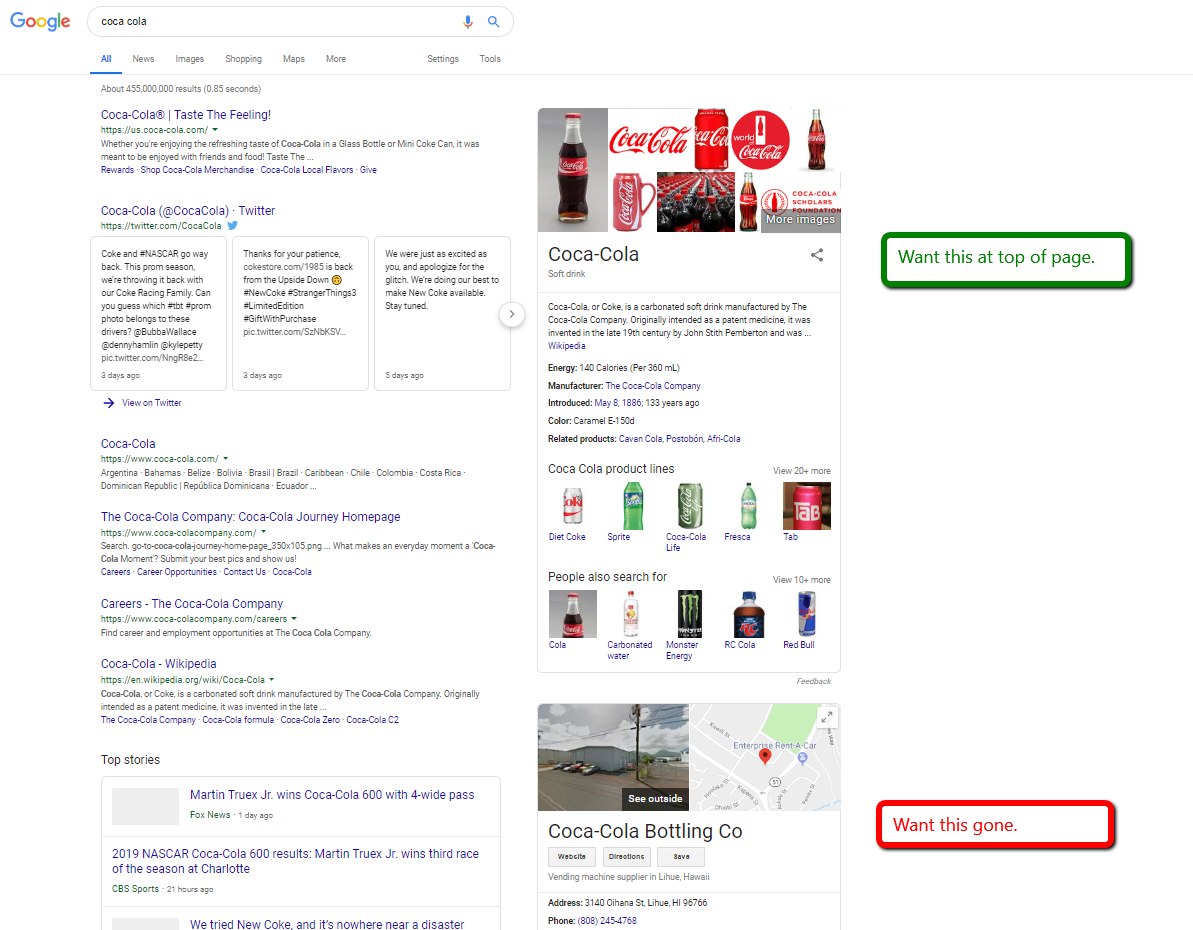
No customers are served at this location, and the brand search that returns this Google My Business listing shows it above the organization's Knowledge Panel.
The organization's Knowledge Panel should be occupying that space at the top and I want to remove the GMB listing.
What's the best way to remove the GMB listing?
I don't have permission to share the client, but I'm including Coca Cola as an example of what I want removed and want I want in place.
Thanks in advance!




