- Joined
- Jan 22, 2013
- Messages
- 81
- Reaction score
- 16
I have been made the manager of a G+ Local account. The client received the PIN in the mail. Whenever one of us tries to verify the account with the PIN, a screen pops up (see attached) and the area where the PIN is to be entered is greyed out.
Any ideas why this is happening, or how to correct it?
Thanks,
Marc
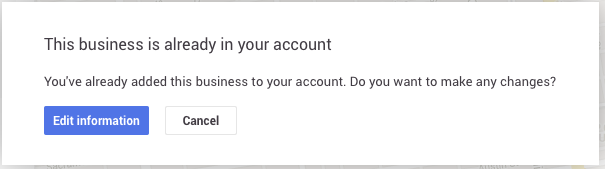
Any ideas why this is happening, or how to correct it?
Thanks,
Marc




