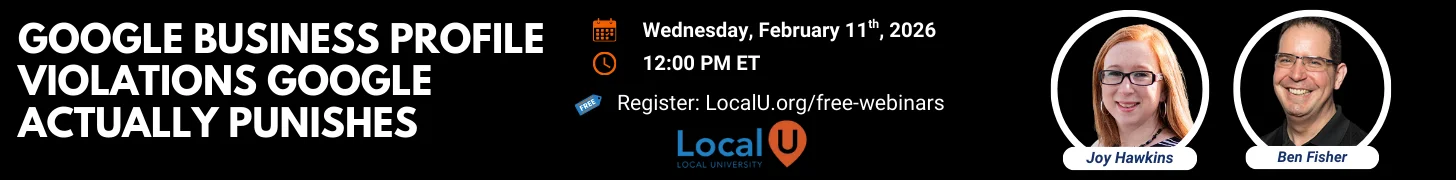djbaxter
Administrator
- Joined
- Jun 28, 2012
- Messages
- 3,778
- Solutions
- 2
- Reaction score
- 1,878
Uptime Robot
Retrieved January 18, 2016
Disclaimer: I have no connection with this service. I am not an affiliate, or an investor, nor am I acquainted in any way with the company or any of its officers or employees.
From their website:
The Free plan allows you to monitor up to 50 sites at 5 minute intervals.
The Pro plan is $4.50 USD/month (if paid annually; else $5.50/month) and allows you to monitor more websites at 1- or 5-minute intervals.
Retrieved January 18, 2016
Disclaimer: I have no connection with this service. I am not an affiliate, or an investor, nor am I acquainted in any way with the company or any of its officers or employees.
From their website:
Everyone with a website knows that, things can sometimes go wrong. Sometimes it is with the code, the server or the network....
Uptime Robot is all about helping you to keep your websites up.
It monitors your websites every 5 minutes and alerts you if your sites are down (actually, it is smarter, details below).
How It Works? The Details
Here are the step-by-step actions of Uptime Robot to understand it better:
- it asks for your websites headers and gets status codes like "200-ok", "404-not found", etc. every 5 minutes (or more depending on the monitor's settings),
- if the status code doesn't indicate a problem, we are good
- if the status code is~400+ and 500+, then the site is not loading
- in order to make sure the site is down, Uptime Robot makes several more checks in the next 30 seconds,
- if the site is still down, it sends an alert.
Why Free?
Ok, we know it is hard to offer something for free. And, to be honest, we can not foresee the expenses it will have.
As 2 designers/developers (Umut Muhaddisoglu, Daniel Rimille) behind this service who have been into many different projects, we simply want to experience. This is exactly why we created Uptime Robot (in Jan 2010).
We know that nobody likes a free service going paid. If we ever need to charge users to guarantee the future of Uptime Robot, we'll try our best to keep what is already free as free.
Update Jan 13 2015: We have introduced a Pro Plan today. And, the Free Plan is still here to stay.
The Free plan allows you to monitor up to 50 sites at 5 minute intervals.
The Pro plan is $4.50 USD/month (if paid annually; else $5.50/month) and allows you to monitor more websites at 1- or 5-minute intervals.