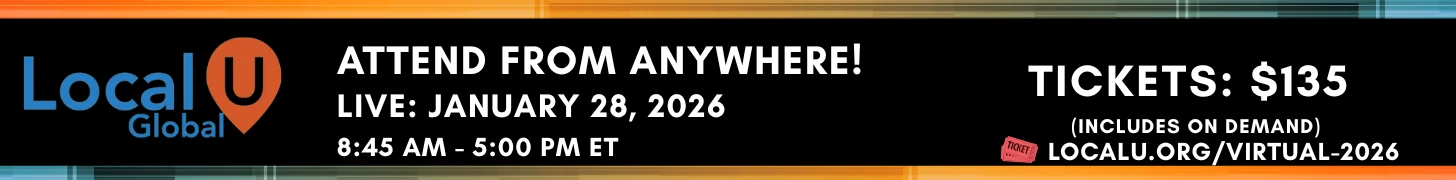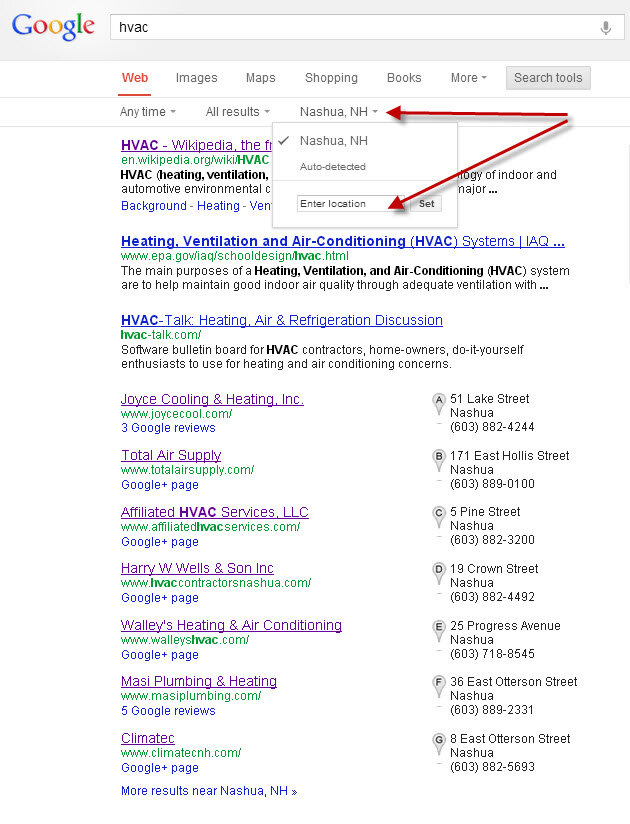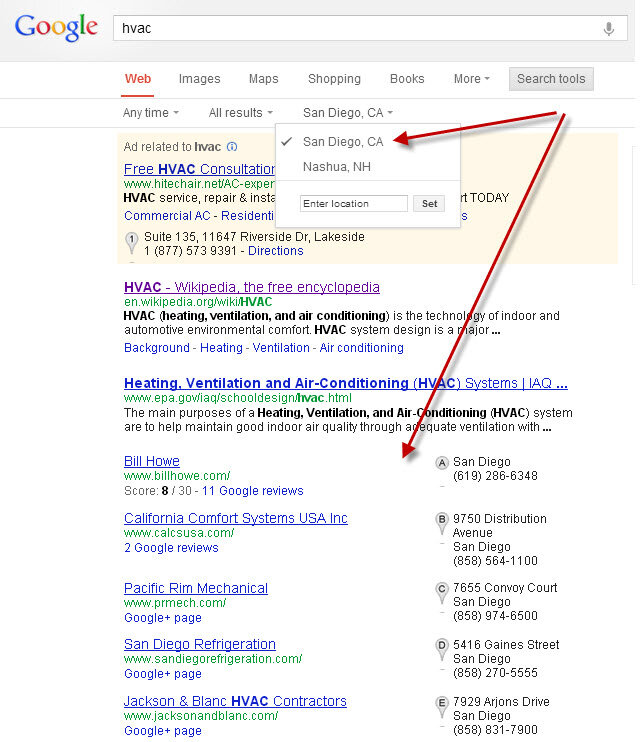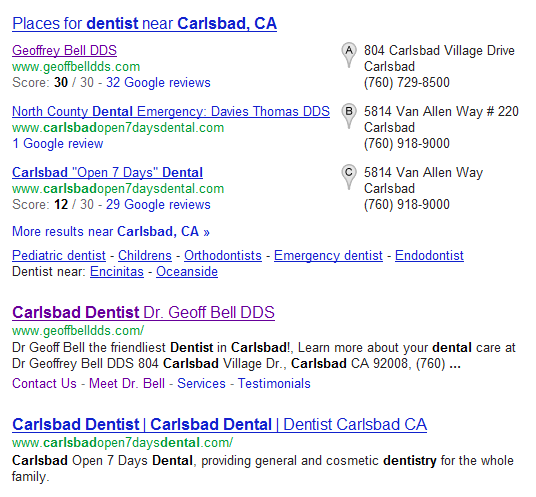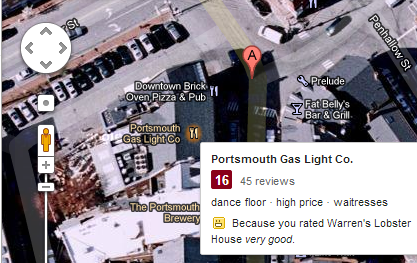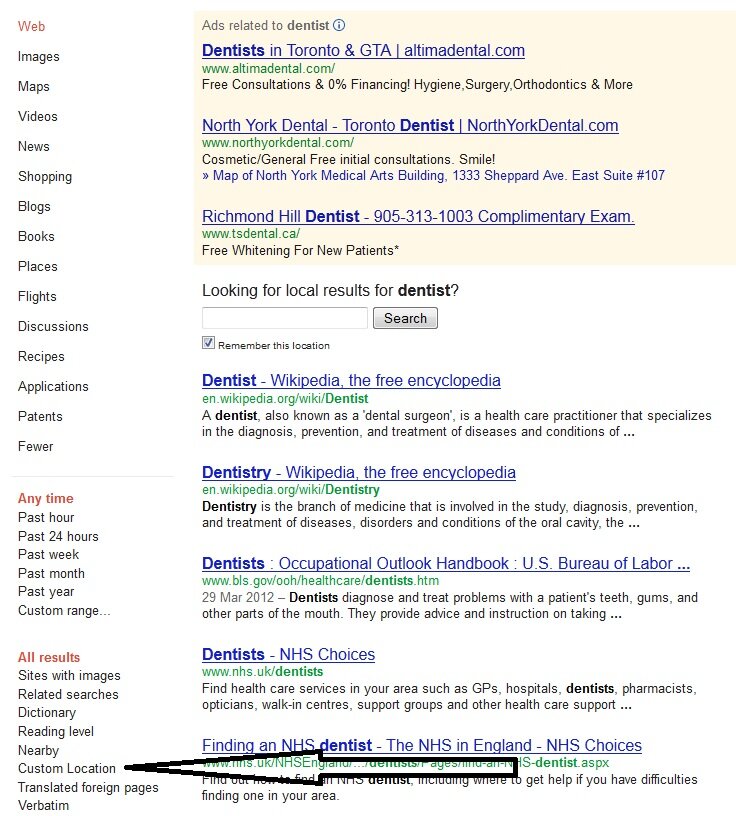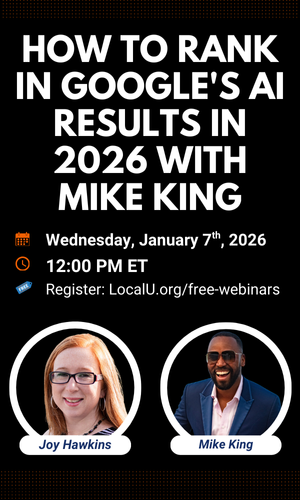Linda Buquet
Member
- Joined
- Jun 28, 2012
- Messages
- 13,313
- Reaction score
- 4,148
Pretty big news if this happens. Google is testing a new layout and if it happens it's going to be a problem.
Myles from BrightLocal just gave me a head's up on a story they broke yesterday and was surprised no one was talking about this, because it could have a SERIOUS impact on those that do Local SEO for clients.
Over in the UK Google is testing a new layout and that layout is MISSING the ability to select a "custom location". This is a feature that users would seldom need/want/use. Business owners are IN that city so they don't need to change location to check their rankings. It's only Marketing Companies and SEOs that need that feature!
Head over and see the screenshots.
Is this just a test OR could it just be an oversight OR will this someday soon be the new normal?
You KNOW how Google likes to hide stuff from us - like referral data and G+ Local categories.
Will she blind our ability to check rankings via custom locations?
What do you think???
Test? Oops? Or ON NO, here we go again!
Myles from BrightLocal just gave me a head's up on a story they broke yesterday and was surprised no one was talking about this, because it could have a SERIOUS impact on those that do Local SEO for clients.
Over in the UK Google is testing a new layout and that layout is MISSING the ability to select a "custom location". This is a feature that users would seldom need/want/use. Business owners are IN that city so they don't need to change location to check their rankings. It's only Marketing Companies and SEOs that need that feature!
Head over and see the screenshots.
Google search update - removes 'Custom Location' option | BrightLocal
This weekend we spotted that Google is currently testing a new SERP layout which switches from using vertical navigation links to horizontal (see screen shots below).
While reviewing these new layouts an ‘eagle-eyed’ member of our customer service team noticed that the ‘Custom Location’ option has been removed from the ‘Search Tools’ list.
Is this just a test OR could it just be an oversight OR will this someday soon be the new normal?
You KNOW how Google likes to hide stuff from us - like referral data and G+ Local categories.
Will she blind our ability to check rankings via custom locations?
What do you think???
Test? Oops? Or ON NO, here we go again!