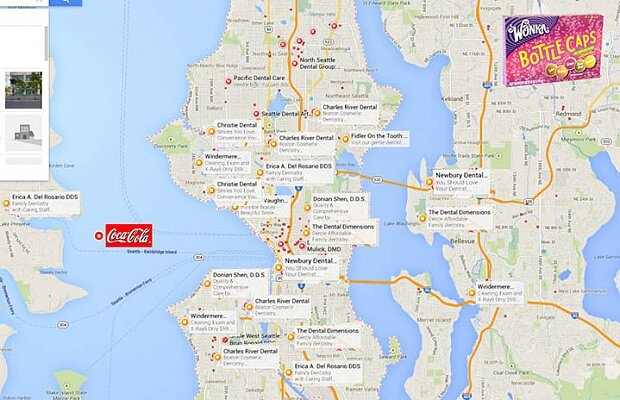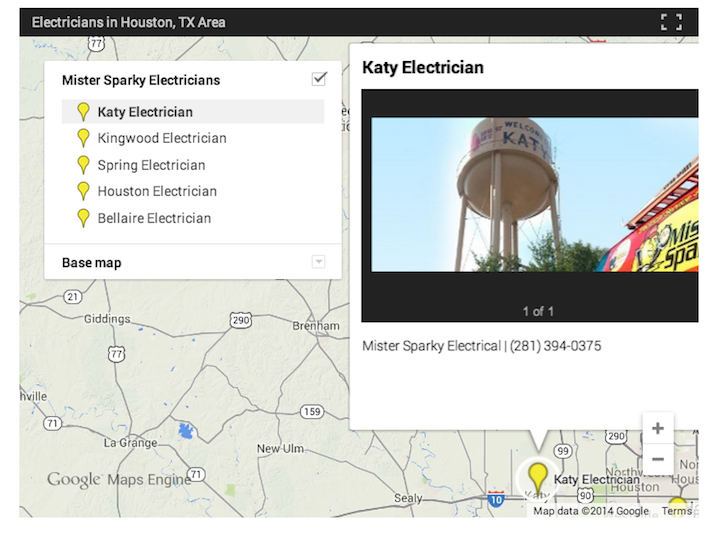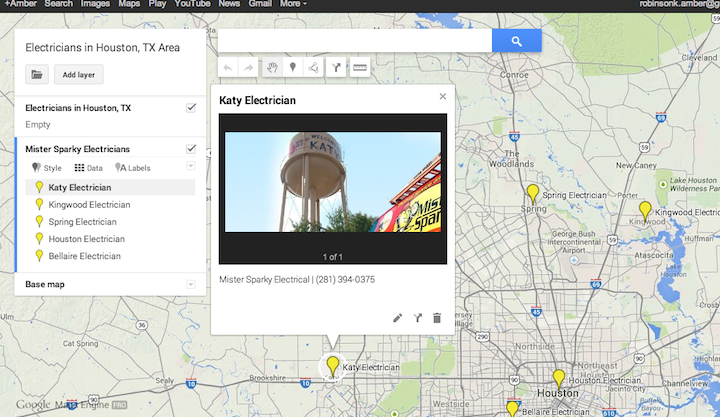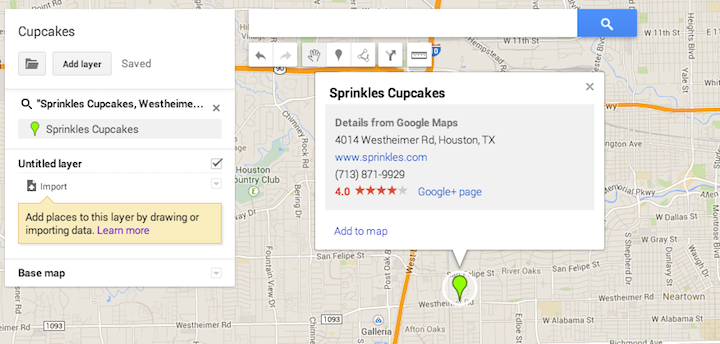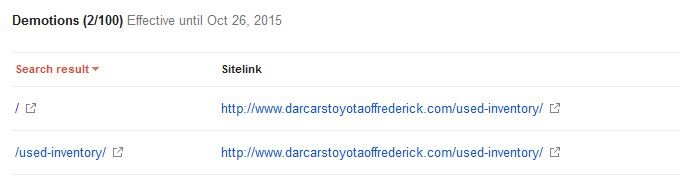- Joined
- Jun 28, 2012
- Messages
- 13,313
- Reaction score
- 4,148
Local Search Consultants have been voicing lots of concerns about changes to Google Maps. Most of us prefer and use Google Classic Maps for embedding a map on a client's site for a wide variety of reasons.
But Google disabled part of the Classic Maps embed code that made it useful. Plus consultants that embedded Classic maps are finding Google is converting them to New maps anyway. And also there have been rumors that Classic embed is totally going away, and then eventually I imagine Classic will be totally gone.
Here is one of the posts where consultants are discussing map embed problems <a href="http://localsearchforum.catalystemarketing.com/google-maps/15612-now-missing-customize-preview-embedded-map-google.html">Now Missing - Customize & Preview Embedded Map in Google Classic Maps</a> and there are several others in our Private Pro forums.
Here is one of the glaring problems with New Google Maps.
Now I'm not saying an embedded map would be that cluttered with ads BUT Google does reserve the right to put ads on your embedded maps. Right in the TOS it explains there are only 2 ways to opt out of ads on your Maps. Pay to Play or discontinue using it.
But even putting ads aside, the new maps embeds business names right into the map. So here's an example of a random embedded map I just created that has 8 other Dentists on the custom embedded map. If I'm putting a map to MY CLIENT on THEIR SITE - I'm sorry but I don't want 8 competitor's right on the map.
Another option, which I knew about, but had not looked into is Google Maps Engine.
Casey Meraz just did a great post over at his other site, Lawyer SEO Marketing, so I wanted to share it for those that may be looking for other options.
Head over and check it out. Casey will take you step by step.
Now before all my Pros ask, no this does not take care of the CID issue, but to be honest I'm not sure how important CID is any more. I think a bigger issue on a client site is a map that looks good, is not cluttered with ads and does not show competitors.
I'll also just mention that in the past custom maps (previously known as MyMaps) were a ranking factor.
I don't think they are any more. But back when they still showed on the Place page I saw one spammy Chiropractor that jumped to the top of the pack after having 1000 My Maps made over in the Philippines.
(So now you know why they are no longer a ranking factor. )
)
However we do know Google likes it when you use her products. And these do make a nice clean map, especially useful if you have a multi-location client.
Here is a live map for all the attorney offices in the example Casey used. However looking at that map brings up a question I was wondering about. Right on that map it says "Not for Commercial Use".
Therefore I think it's possible you might need to use the paid version. Here is more info about the various Maps Engine options.
So anyway, that's just another option I wanted to throw out there and I'll leave it to you to research this option in more detail.
Any Thoughts???
<meta property="og:type" content="article"><meta property="og:title" content=""><meta property="og:description" content="Local Search Consultants have been voicing lots of concerns about changes to Google Maps">
<meta property="og:image" content="">
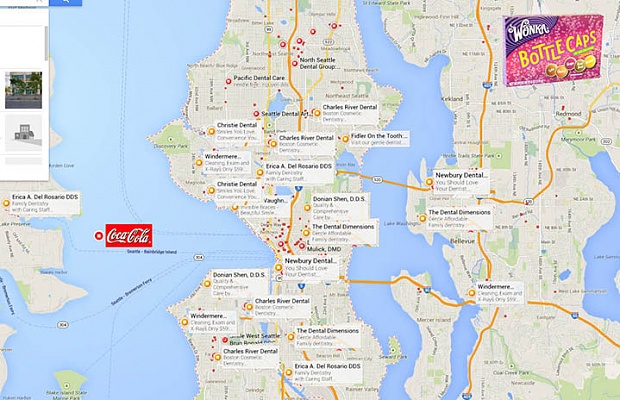
But Google disabled part of the Classic Maps embed code that made it useful. Plus consultants that embedded Classic maps are finding Google is converting them to New maps anyway. And also there have been rumors that Classic embed is totally going away, and then eventually I imagine Classic will be totally gone.
Here is one of the posts where consultants are discussing map embed problems <a href="http://localsearchforum.catalystemarketing.com/google-maps/15612-now-missing-customize-preview-embedded-map-google.html">Now Missing - Customize & Preview Embedded Map in Google Classic Maps</a> and there are several others in our Private Pro forums.
Here is one of the glaring problems with New Google Maps.
Now I'm not saying an embedded map would be that cluttered with ads BUT Google does reserve the right to put ads on your embedded maps. Right in the TOS it explains there are only 2 ways to opt out of ads on your Maps. Pay to Play or discontinue using it.
But even putting ads aside, the new maps embeds business names right into the map. So here's an example of a random embedded map I just created that has 8 other Dentists on the custom embedded map. If I'm putting a map to MY CLIENT on THEIR SITE - I'm sorry but I don't want 8 competitor's right on the map.
Embedded map for One Dentist - But Shows 8 Others As Well
<img src="http://marketing-blog.catalystemarketing.com/wp-content/uploads/2014/07/DentistMap.jpg" alt="DentistMap" width="65%" />
<img src="http://marketing-blog.catalystemarketing.com/wp-content/uploads/2014/07/DentistMap.jpg" alt="DentistMap" width="65%" />
Another option, which I knew about, but had not looked into is Google Maps Engine.
Casey Meraz just did a great post over at his other site, Lawyer SEO Marketing, so I wanted to share it for those that may be looking for other options.
<a href="http://www.lawyerseomarketing.org/local-seo/creating-custom-google-maps-for-local-seo/">Creating Custom Google Maps for Local SEO</a>
Using the Google Maps Engine you can create custom maps that show different office locations, relevant businesses, or anything else you want to showcase with a visual map view. The best part is that Google provides this service free of charge. If you don?t have multiple office locations you can also use it for other reasons. Some attorneys I have worked with use it to show the local court houses, local notary offices, and more. If the visitors to your website can benefit from using a map of locations then you should be using this service. Plus it makes it easy for people to easy get driving directions, learn more information, and leave reviews for these locations.
Head over and check it out. Casey will take you step by step.
Now before all my Pros ask, no this does not take care of the CID issue, but to be honest I'm not sure how important CID is any more. I think a bigger issue on a client site is a map that looks good, is not cluttered with ads and does not show competitors.
I'll also just mention that in the past custom maps (previously known as MyMaps) were a ranking factor.
I don't think they are any more. But back when they still showed on the Place page I saw one spammy Chiropractor that jumped to the top of the pack after having 1000 My Maps made over in the Philippines.
(So now you know why they are no longer a ranking factor.
However we do know Google likes it when you use her products. And these do make a nice clean map, especially useful if you have a multi-location client.
Here is a live map for all the attorney offices in the example Casey used. However looking at that map brings up a question I was wondering about. Right on that map it says "Not for Commercial Use".
Therefore I think it's possible you might need to use the paid version. Here is more info about the various Maps Engine options.
So anyway, that's just another option I wanted to throw out there and I'll leave it to you to research this option in more detail.
Any Thoughts???
<meta property="og:type" content="article"><meta property="og:title" content=""><meta property="og:description" content="Local Search Consultants have been voicing lots of concerns about changes to Google Maps">
<meta property="og:image" content="">