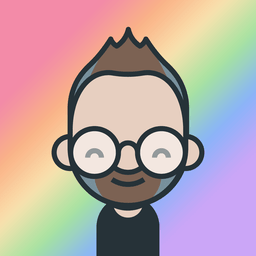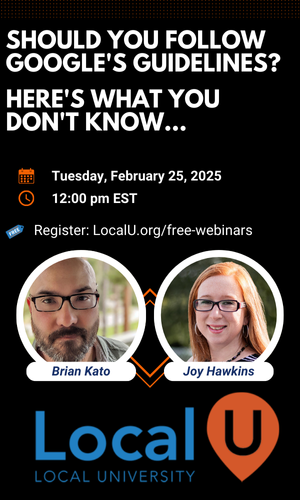KieranThomas
Member
- Joined
- Sep 30, 2021
- Messages
- 55
- Reaction score
- 14
Hi,
There used to be an option to disable CSS in Google Chrome, but if memory serves correctly that was removed years ago. It's a shame as it was a handy feature for a number of reasons. However, as a workaround, on the few rare occasions when I need to see exactly what's happening (structurally) with a page without all of the clutter, I tend to use the following and paste it into the console tab:
However, instead of having to check my notes to remind myself of the code, I wondered if there's a way to save the code directly within Google Chrome Dev Tools as a reusable code snippet? Does anyone know if that's possible?
Thanks
There used to be an option to disable CSS in Google Chrome, but if memory serves correctly that was removed years ago. It's a shame as it was a handy feature for a number of reasons. However, as a workaround, on the few rare occasions when I need to see exactly what's happening (structurally) with a page without all of the clutter, I tend to use the following and paste it into the console tab:
Code:
document.head.parentNode.removeChild(document.head);However, instead of having to check my notes to remind myself of the code, I wondered if there's a way to save the code directly within Google Chrome Dev Tools as a reusable code snippet? Does anyone know if that's possible?
Thanks