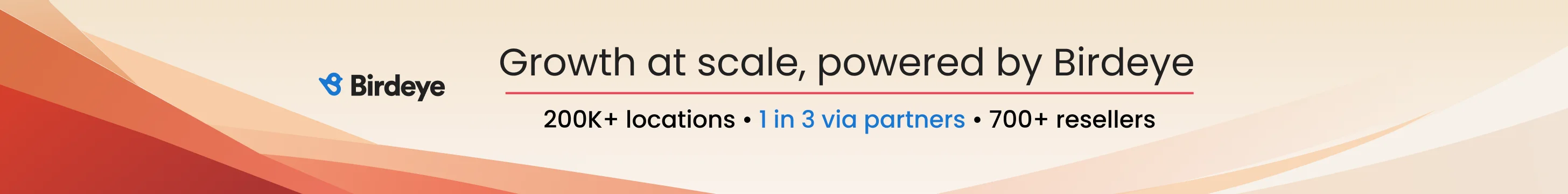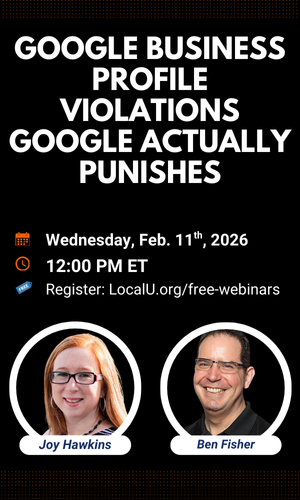Hi, we are trying to claim Google Places listings which were created by a third party services (like the yellow pages)The goal is to claim these listing, and successfully transfer them over to our Google Places account
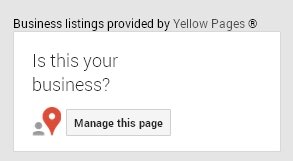
Do we click on the "Manage this page link" under "Business listings provided by Yellow Pages".
Will this transfer that listing to our Google Places Account (From the third party)?
And we will have control over the listing?
Thanks,
Lara
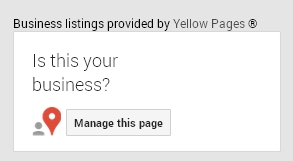
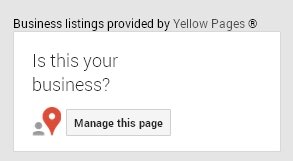
Do we click on the "Manage this page link" under "Business listings provided by Yellow Pages".
Will this transfer that listing to our Google Places Account (From the third party)?
And we will have control over the listing?
Thanks,
Lara