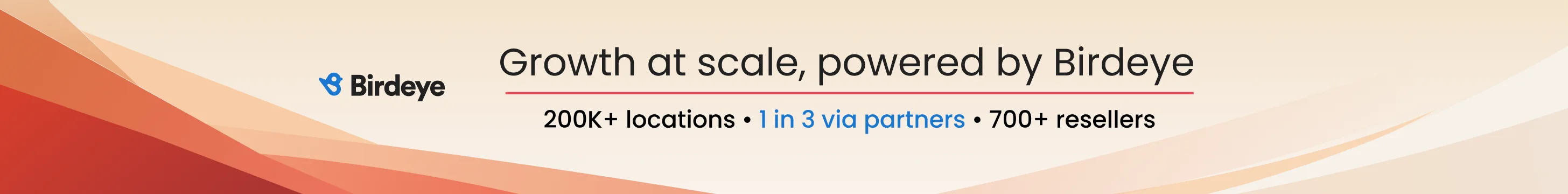Brian
0
- Joined
- Nov 2, 2012
- Messages
- 41
- Reaction score
- 3
I have just taken on a couple listings that that are a mess.
Spammed keywords, City name in wrong places and dupes. Is it a good idea to update asap in the old dashboad and get everything up to stuff. Or should I wait and just make the changes in the new dash.
Spammed keywords, City name in wrong places and dupes. Is it a good idea to update asap in the old dashboad and get everything up to stuff. Or should I wait and just make the changes in the new dash.