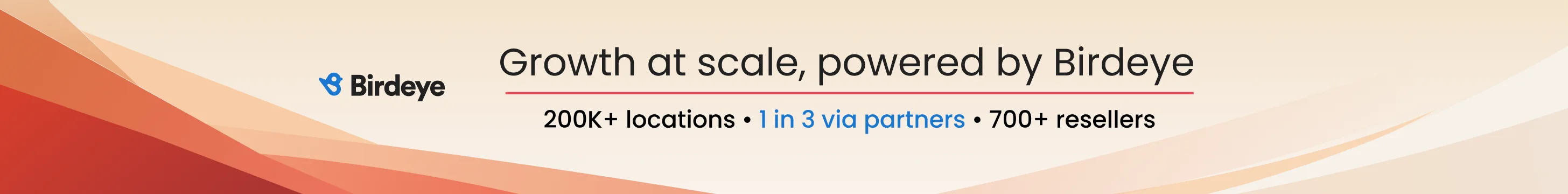Linda Buquet
Member
- Joined
- Jun 28, 2012
- Messages
- 13,313
- Reaction score
- 4,148
FYI it's usually a bad idea to do ANY editing in dashboard during major updates.
If it were me and I still had clients - I'd be telling them everything is on hold til this update hits and stabilizes. I personally would not edit or claim right now.
But that's just me. I'm pretty conservative and gun-shy just because all I do is work with problems and untangling messes all day. So I see more the underbelly of all the potential local complications.
I realize some of you have more time and risk tolerance than I do and with some clients you just can't wait. But it could be a long bumpy ride, so be prepared.
If it were me and I still had clients - I'd be telling them everything is on hold til this update hits and stabilizes. I personally would not edit or claim right now.
But that's just me. I'm pretty conservative and gun-shy just because all I do is work with problems and untangling messes all day. So I see more the underbelly of all the potential local complications.
I realize some of you have more time and risk tolerance than I do and with some clients you just can't wait. But it could be a long bumpy ride, so be prepared.