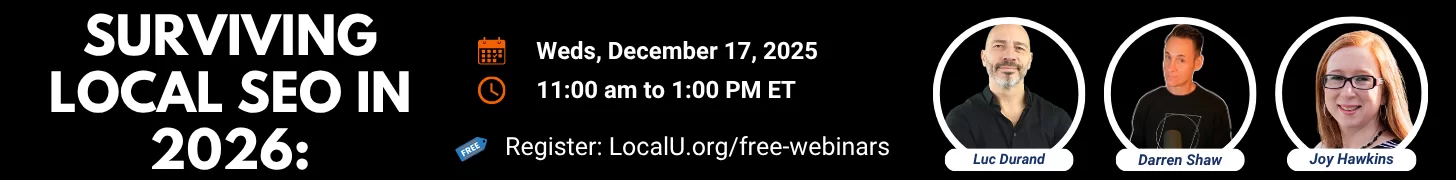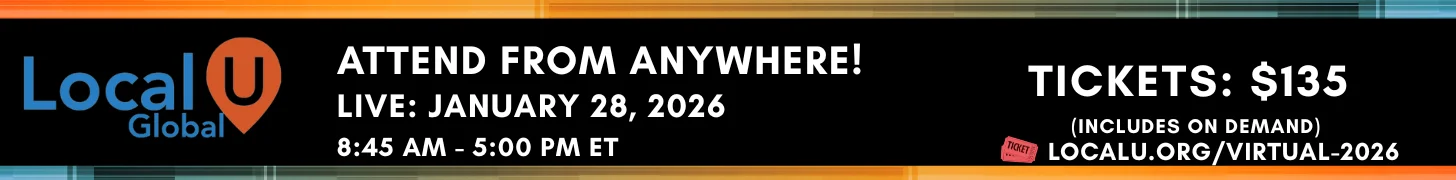EmilyW
Member
- Joined
- Jan 18, 2020
- Messages
- 95
- Reaction score
- 30
What are some of your solutions you are using to reflect business hours that are now "by appointment only" based on COVID-19 mandated changes? It seems possible to close the hours, then make clarifying updated posts. Is it a good idea to add a simple explanation to the top of the business description as well? "Call phone# for personal one on one appointments. <line break> regular business description". This is affecting a number of our clients, such as accountants. Thanks for the input.