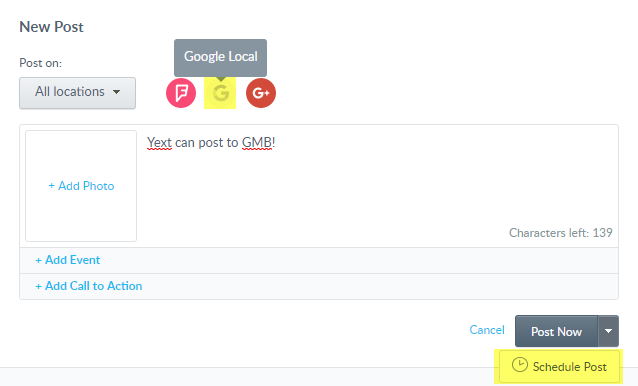How to schedule posts?
I manage many Google My Business pages and want to schedule posts on the new posts that have been added recently... http://prntscr.com/fq2nwk
I use Hootsuite, and they say they are not offering posting to the new posts in Google My Business
I asked Buffer, and they said they are looking into it.
Anyone know a service that is available to schedule posts ahead of time to on different days on multiple GMB pages?
I manage many Google My Business pages and want to schedule posts on the new posts that have been added recently... http://prntscr.com/fq2nwk
I use Hootsuite, and they say they are not offering posting to the new posts in Google My Business
I asked Buffer, and they said they are looking into it.
Anyone know a service that is available to schedule posts ahead of time to on different days on multiple GMB pages?