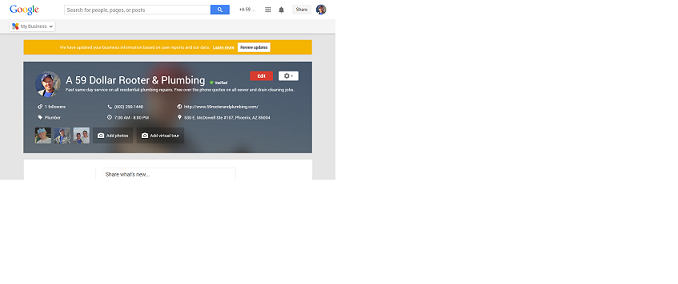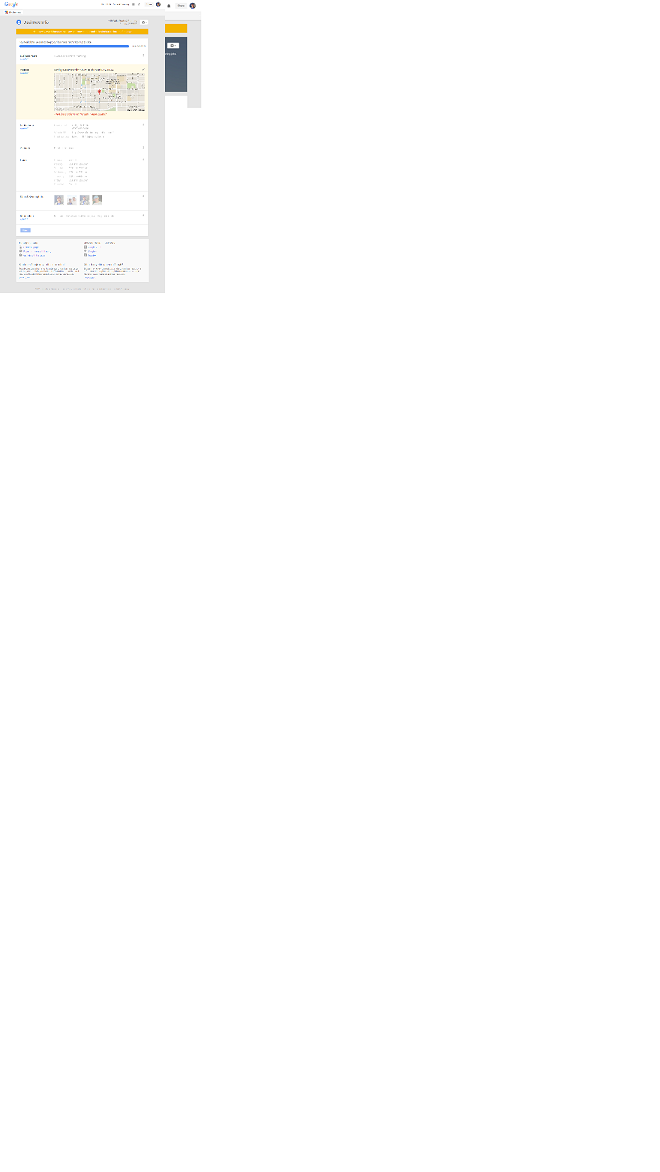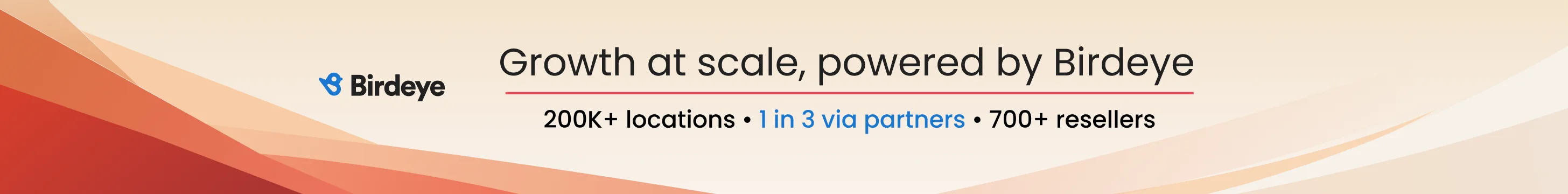I claimed a G+ page that has a similar name as my primary page and the same phone number. I went to the trouble of verifying it with the same address as my primary and the verified address appears on the GMB page but the "Business Info" edit page was left with a yellow bar at the top, and only the old (and invalid) zip code in the address box and a note (in red) "There is a problem with this data. Please update it"
I really dont care about this page and thought, ok just delete it.... but everything on the page is shaded and inactive except for the address portion. They even bothered to lock all sections except for the address section.
Are they leaving me no alternative but to update, re-verify, then delete?
Of course, I dont want adverse affects on my valid address so should I update it with a random (usable) address and than delete the page after it's re-verified, or what?
Thank for any thoughts on this. RonnieG
I really dont care about this page and thought, ok just delete it.... but everything on the page is shaded and inactive except for the address portion. They even bothered to lock all sections except for the address section.
Are they leaving me no alternative but to update, re-verify, then delete?
Of course, I dont want adverse affects on my valid address so should I update it with a random (usable) address and than delete the page after it's re-verified, or what?
Thank for any thoughts on this. RonnieG
Last edited by a moderator: