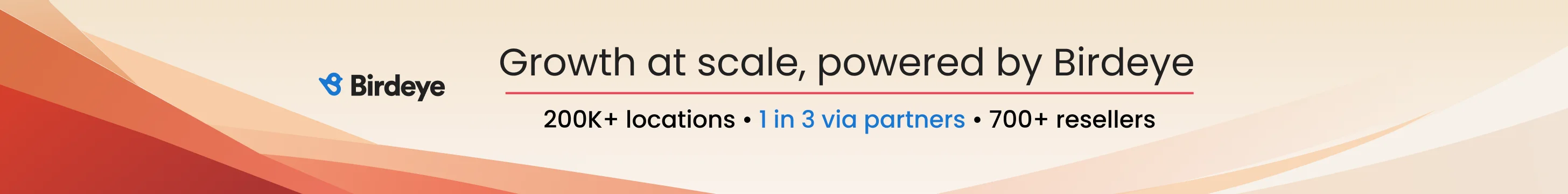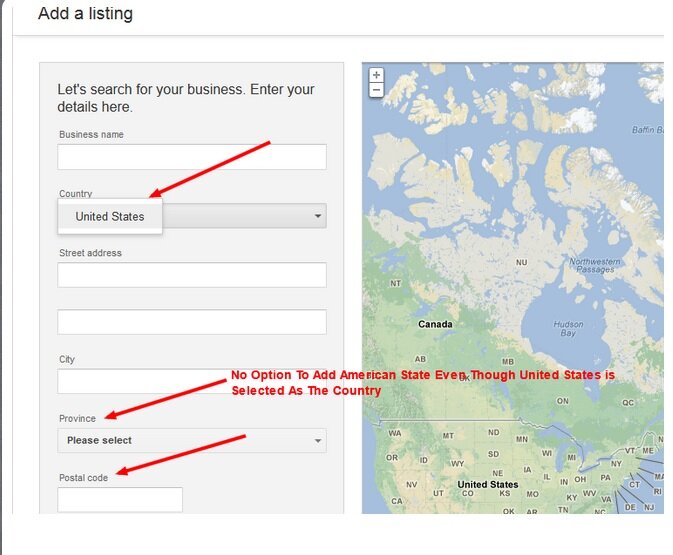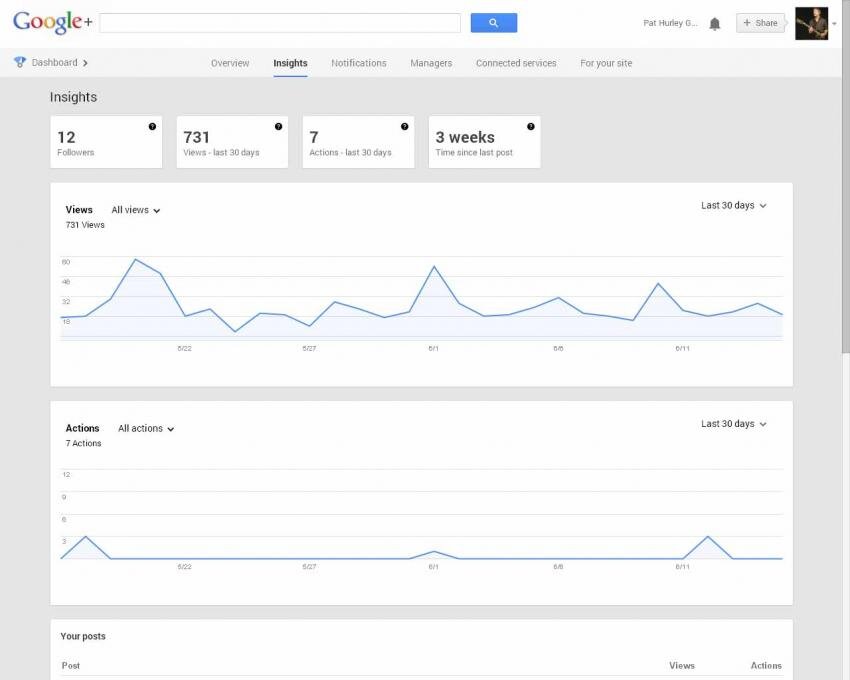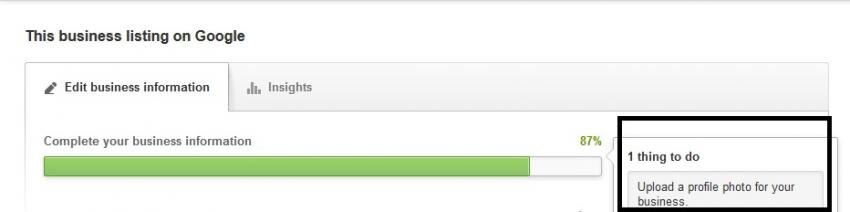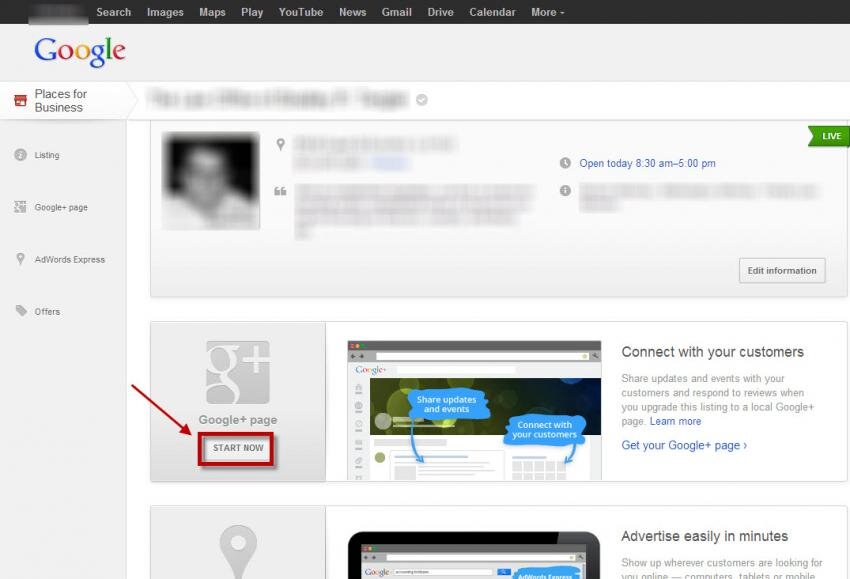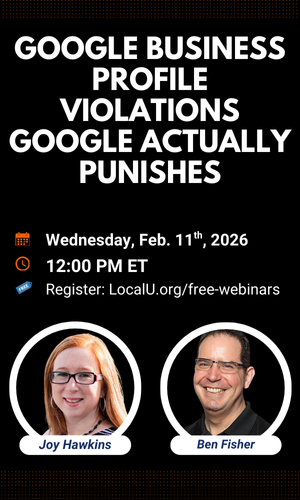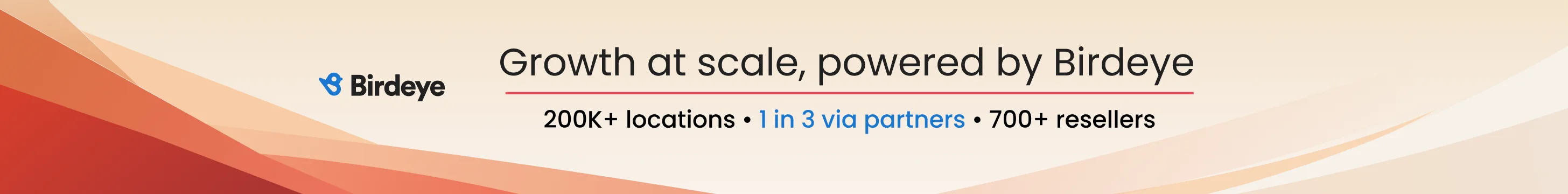Linda Buquet
Member
- Joined
- Jun 28, 2012
- Messages
- 13,313
- Reaction score
- 4,148
There is currently NO WAY to do so. The feature will be added sooner rather than later but for now you just have to wait.
Mike thanks so much for stopping by with answers. Really appreciate it.
i recall reading that multiple owners are not going to be allowed.
Colan - why would you be claiming a listing that is already claimed?
Hey Guys - Joel just asked for an example of a Canadian listing upgraded to the new Dashboard. Can you post the URL here?
I assumed Colan meant a listing was live and unclaimed on maps and he was trying to claim it, but maybe I assumed wrong.
Yes guys, Joel needing Canadian examples/links. Thanks for posting Keenan! I've been trying to make my way here to mention that.